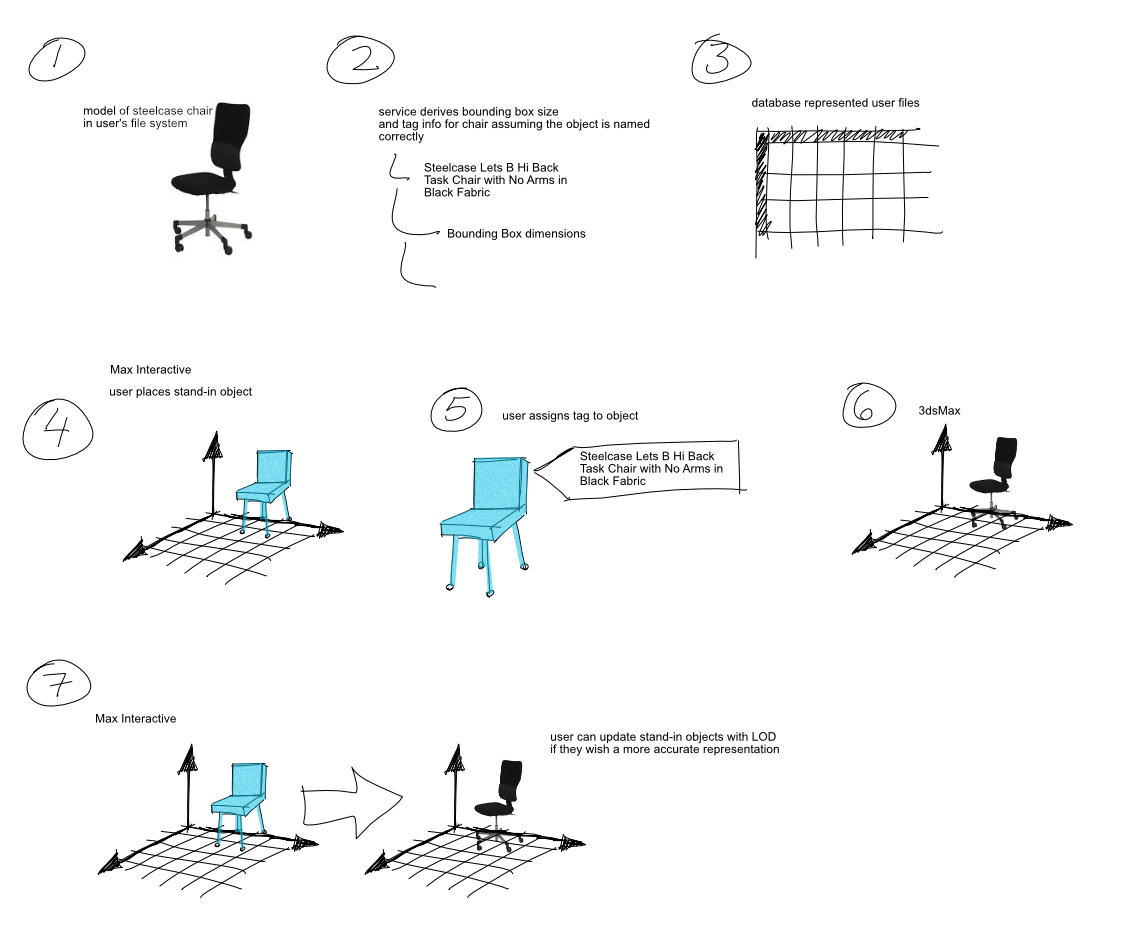Designing A Virtual Reality Application: Asset Workflow
Max Interactive VR Level View
VR Asset Library
- a way to access the user files on disk
- a way to silently transfer and optimize the user assets from 3ds Max native file formats to Max Interactive native object representations.
- a UI to preview the assets while using the VR editor
As I thought about the problem, I felt the complexity of building a back-end database seemed out of scope. Especially since our expertise revolved around interactive experiences, not managing databases! I thought perhaps we could have a library of tagged “proxy” representations with user defined references that linked back to their own database. Of course this would create some work for the user as they would have to tag and link their assets to the proxy objects. In time, perhaps machine learning techniques could do this tagging. See below for an example of this workflow.
- primitive objects (box, sphere, chair, table …) to act as stand-ins for actual catalog objects
- mechanism to drop prim objects into level while in VR *
- tagging system to assign database tags to stand-in objects
- mechanism to send tagged stand-in object info back to 3ds Max
- automatic creation of objects that match tagged object’s location in 3ds Max scene
* See embedded pdf below for the a basic asset VRUX UI design CopyAssets